Beat Finder
From Audacity Development Manual
Beat Finder attempts to place labels at beats which are much louder than the surrounding audio. It's a fairly rough and ready tool, and will not necessarily work well on a typical modern pop music track with compressed dynamic range.
If you already have a label track and that is included in the selection that you make for the analysis then these labels will be added to your selected label track - possibly causing confusion with your existing labels.
|
- Accessed by:
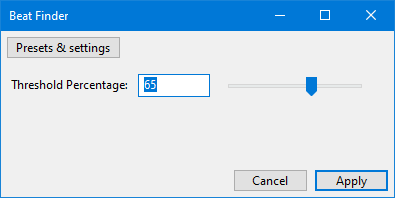
Threshold Percentage
Sets the beat detection threshold. The default setting is 65%. The setting can be changed by typing directly into the box or by using the slider.
If you do not get enough beats detected, try reducing the "Threshold Percentage" setting.