Pluck
From Audacity Development Manual
Pluck generates a synthesized pluck tone with abrupt or gradual fade-out, and selectable pitch corresponding to a MIDI note.
Note carefully that when you apply a Generator to a selected time-stretched clip the changed speed of the clip will be automatically rendered.
|
- Accessed by:
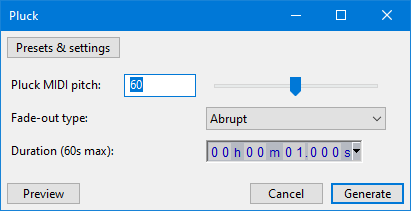
Pluck MIDI pitch
MIDI values indicate what pitch to use. Examples:
- C notes are: 24, 36, 48, 60 (middle C, default), 72, 84, 96, 108
- C# (C sharp) above middle C is 61.
Fade-out type
Enables you to choose between an "abrupt" or a "gradual" fade-out for the pluck.
Duration
Specifies the length of the specified pluck. The default is 1 second, the maximum is 1 minute.