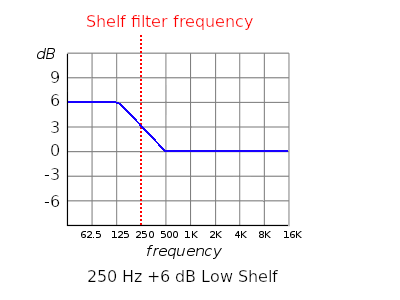Shelf Filter
From Audacity Development Manual
Shelf Filter a shelf filter curve is flat at both ends rather than flat only at the frequencies being passed.
- Use these filters when you do not want to reduce the lowest bass or highest treble frequencies as much as you would with a standard high pass or low pass filter.
- Or if you actually want to boost either the low or high frequencies respectively.
Note carefully that when you apply an effect to a time-stretched clip the changed speed of the clip will be automatically rendered.
|
- Accessed by:

Filter type
This shelf filter has a constant filter slope of 6dB per octave.
Two options are available:
- Low Shelf: to boost or cut low frequencies.
- High Shelf: to boost or cut high frequencies.
Frequency (Hz)
The "filter frequency" is the mid-point of the filter slope. This is also known as the center frequency, or half gain frequency.
Amount (dB)
The maximum amount of boost or reduction that will be applied. Negative amounts represent a reduction.