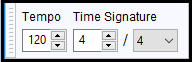Time Signature Toolbar
From Audacity Development Manual
Time Signature Toolbar sets the Tempo and Time Signature for use when using the Timeline in beats and Measures mode.
| This toolbar is not shown by default. Use to mark the toolbar as shown if you want or need to use it. |
Tempo
This sets the tempo that is used when the Timeline is used in Beats and Measures format.
The default setting is 120 bpm (beats per minute).
Time Signature
This sets the time signature that is used when the Timeline is used in Beats and Measures format.
The default setting is 4/4 time.