Updating from Audacity 2.x to Audacity 3.x
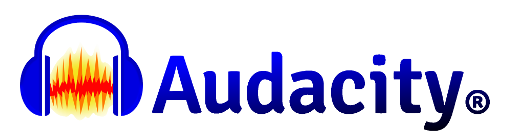
Contents
- Unitary Project
- Project Size
- Performance
- Automatic Recovery
- Temporary work files
- Backing up your project
Unitary Project
Audacity 3.0.0 introduced the new AUP3 project format. Project files saved with this version will have an aup3 extension, for example My-Project.aup3. We believe that this new project format will make life easier for Audacity users, as it replaces the previous project storage format - which used an AUP file and its associated _data folder full of little audio clips - with a single project file that integrates those two parts.
The old structure caused too many users to lose or damage their projects by moving or deleting the project components. The new single project file structure precludes that happening.
- Note that saving as AUP3 will leave behind the old AUP file and its associated _data folder which you will probably want to delete to recover disk space.
- See Audacity 2.x AUP Projects for more details
Once you have saved any project in the new AUP3 format, it can then no longer be opened in Audacity versions prior to 3.0.0.
|
| Active 3.x projects cannot be saved to a FAT/FAT32 formatted drive as FAT is subject to a maximum file size of 4GB which can easily be temporarily exceeded when editing. |
For more details please see Managing Audacity Projects
Project size
Saved Projects with the new unified file structure should not be larger than similar projects with the old multiple files structure.
As you work on a project, Audacity will consume additional temporary disk space. This is normally released on closing the project. This is not new with Unitary Project File, previous versions of Audacity also used to do this.
You can, if you wish, compress your project removing the temporary storage with:
But note carefully that this will remove your Undo History and the contents of your Audacity clipboard. |
Performance
Extensive speed testing has shown that for most work in Audacity the new project file can be a little faster than the old project structure.
This is especially true of using the Effects and Generators which run faster with the new project file.
You will get a progress dialog informing you about the Compaction progress.
Automatic Recovery
Automatic Recovery (following a crash) is different in Audacity 3.0.0. It is simpler with no orphan block-files or missing block-files to worry about
- When Audacity is launched following a crash it will offer to recover the crashed projects.
- You can choose to either accept the recovery or to discard the projects.
- You can select projects for either action by clicking on their checkbox, or you can select all by clicking on Select.
- You can discard just some and then the recovery dialog will remain open enabling you to select others for recovery.
For more details please see Automatic Crash Recovery
Temporary work files
In addition to the single database project file the database also creates two temporary work files WAL & SHM files. For example My-Project.aup3-wal and My-Project.aup3-shm. On Mac there is only the WAL file.
These are deleted on closure of the project or on exit from Audacity.
| Do not delete them or move these temporary files while the project is open as this will destroy the project. Windows blocks you from doing this but macOS and Linux do not. |
Backing up your project
There is a new backup command for projects: .
This saves a copy of the current project as an AUP3 file, but with a new name. It is the safe and recommended way to make a safety backup copy of a project as you work on it.
- This could serve either as a single backup copy of the project, or as one of several incremental copies of the project in the state it had at a particular date and time.
- Unlike "Save Project As" using this command will leave your current project open enabling you to continue working on it.
| You are strongly advised to make backup versions of your project at key stages in your project so you can return to that stage if you mess up. |
You can losslessly compress an AUP3 project with standard utilities such as ZIP, WinZip or 7-Zip.