Bass and Treble
Note carefully that when you apply an effect to a time-stretched clip the changed speed of the clip will be automatically rendered.
|
- Accessed by:
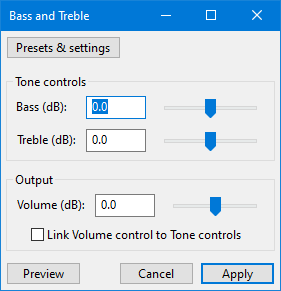
Bass (dB)
The amount of gain (amplification above 0 dB or attenuation below 0 dB) to bass (low) frequencies. Set this to a positive amount to boost the bass, or to a negative amount to reduce the bass. Bass gain is applied to frequencies lower than 1,000 Hz, with the most gain being applied to frequencies about 100 Hz or lower.
Treble (dB)
The amount of gain (amplification above 0 dB or attenuation below 0 dB) to treble (high) frequencies. Set this to a positive amount to boost the treble, or to a negative amount to reduce the treble. Treble gain is applied to frequencies higher than 1,000 Hz, with the most gain being applied to frequencies above 10,000 Hz.
Volume (dB)
This increases or reduces the overall level by up to +/- 30 dB.
- Applying a boost to the bass or treble will tend to increase the overall level. As a result, the final level may be pushed so high that it distorts (clips). To avoid clipping, reduce the level by setting the Volume control lower.
- Reducing the bass or treble may make the final level too quiet. To compensate for the lower level, set the Volume control higher.
Link Volume control to Tone controls
When this is enabled (checked), adjusting either the Bass or Treble controls will automatically adjust the Volume control so as to lessen the change in the resulting output level approximately the same.
Technical details
Bass and Treble is a two-band Equalizer.
- The Bass control is a low-shelf filter with the half gain frequency at 250 Hz.
- The Treble control is a high-shelf filter with the half gain frequency at 4,000 Hz.
- All slider controls have a gain range of +/- 30 dB.