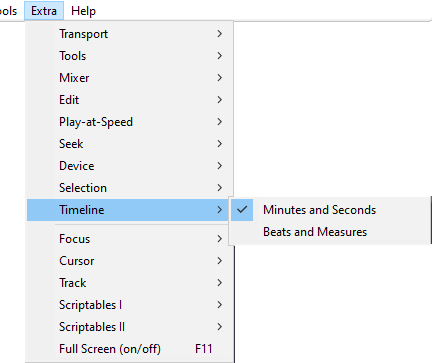Extra Menu: Timeline
From Audacity Development Manual
The Extra > Timeline menu enables you to change the Timeline display mode between Minutes and Seconds (default setting) and Beats and Measures.
Minutes and seconds
Changes the Timeline display format to Minutes and Seconds (default setting).
Beats and Measures
Changes the Timeline display format to Beats and Measures.
| If you change to a Beats and Measures Timeline you should also enable the Time Signature toolbar from so that you can vary the time signature, if required. |